Integrate Wishlist Member & WooCommerce Quickly & Easily Better Than Any Existing Integration!
Easily create membership products to unlimited number of membership levels and/ or paid posts using the pay-per-post feature and save time & unnecessary integration steps.
Perfect for non-techies!
ADD-ONS
We Have Enhanced Wishlist Member WooCommerce Plus with Powerful Add-Ons:
Member Registration Add-On
Register customers to any membership level / pay-per-post after completing a WooCommerce product purchase.
Just click to edit your product > Go to the Product Data Meta box > Choose the membership levels and / or pay-per-posts under the "Wishlist Member Registration" tab as seen in the screenshot to your right.
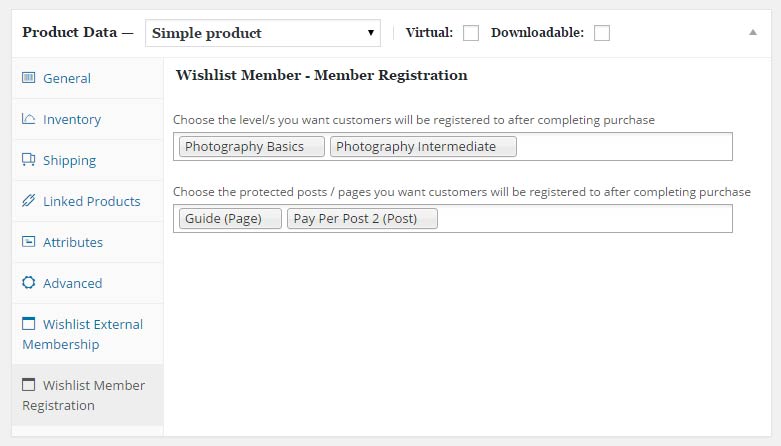
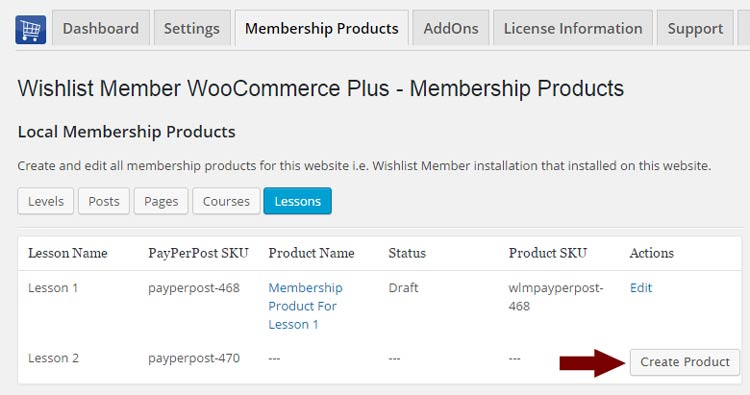
Custom Post Type Add-On
Sell custom post types individually using Wishlist Member & WooCommerce platform.
Just enable the relevant custom post types in Wishlist Member, create a membership product using Wishlist Member WooCommerce Plus, define the Product Data settings & publish!
External Membership Sites Add-Ons Bundle
Sell memberships that are located on a separate domain (different WordPress installation) than your WooCommerce website.
Automatically register members to ANY membership site (one / multiple), and even to 3rd-party sites (joint ventures, for example), after they complete the purchase on your WooCommerce store
The External Membership Products table will be automatically displayed after you install and activate the add-on.
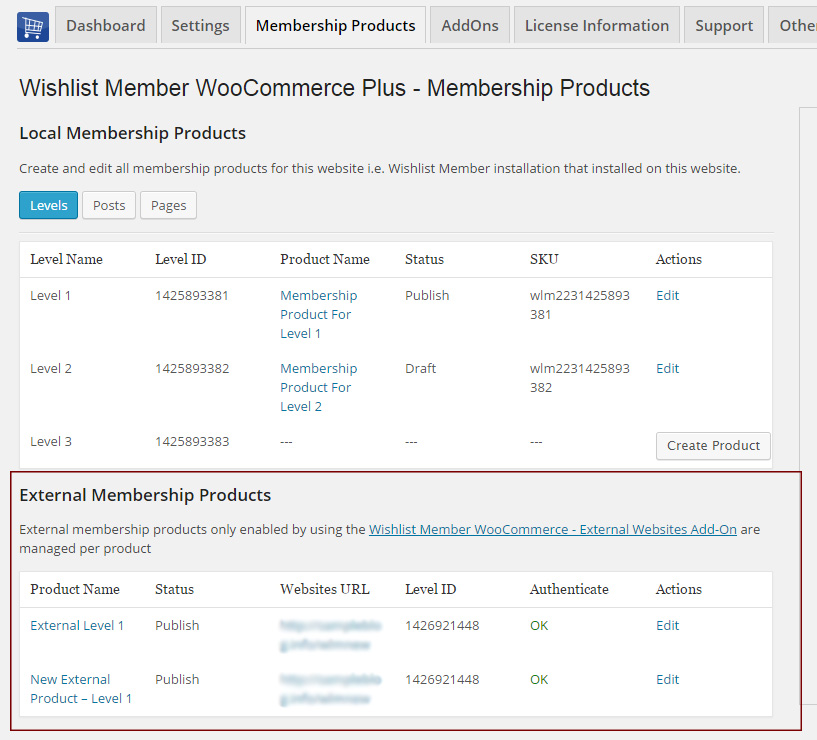
* Each of the add-ons require Wishlist Member WooCommerce Plus plugin
EXCLUSIVE FEATURES
VIDEO TUTORIALS
Integrate Wishlist Member & WooCommerce Quickly and Easily Now!
Create Membership Products Easily
Creating membership products is easy as clicking a button, actually all you really need is to click a button and a new membership product created inside WooCommerce.
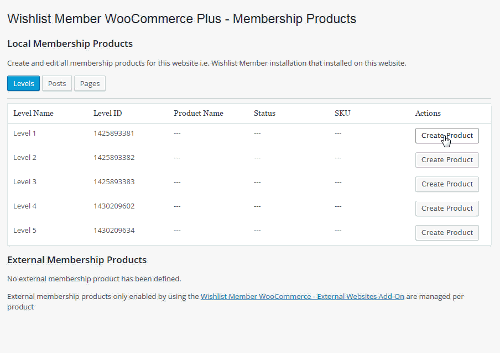
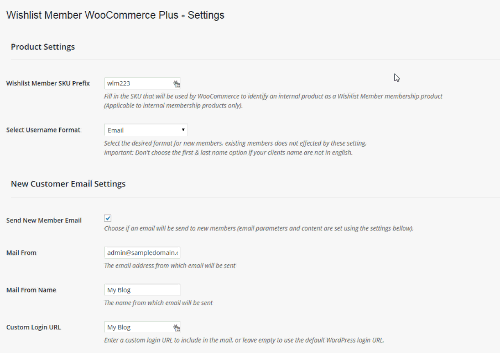
Simple Settings Screens
No complicate settings, all settings arranged in one simple so you don't need to navigate between endless settings screens.
Create Membership Product for Levels, Posts & Pages
No limitations on your membership site product type. You can create membership product both for level, posts and even pages.
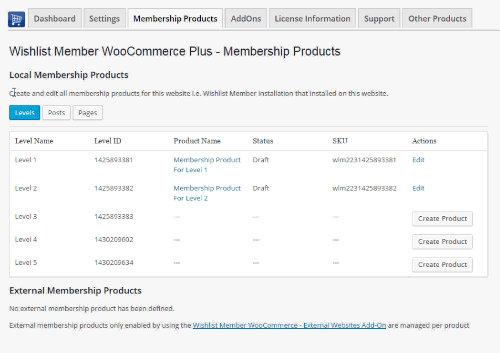
THE ADVANTAGES FOR YOU

Allow Visitors to Buy More than One Membership Level
And create their own combination of levels (decide which levels to add to the cart and buy)

Allow Visitors to Buy More than One Pay-Per-Post Content
Without the need for you to create separate purchase buttons for each pay-per-post content

Allow Multiple Purchases of Levels & Individual Posts
Allow visitors to buy both levels and pay-per-post content in one purchase with no technical issues

Enjoy All the Benefits of an eCommerce Store
Your Wishlist Member membership levels and posts (using pay-per-post) are just like any WooCommerce product
Start Selling Membership Products & Increase Your Revenues Faster!
WISHLIST MEMBER WOOCOMMERCE PLUS
VS. WOOTHEMES PLUGIN
In this comparison table you get the complete comparison of "Wishlist Member WooCommerce Plus"
& "Wishlist Member Integration" plugin by WooThemes
Feature | Wishlist Member WooCommerce Plus | Wishlist Member WooCommerce Integration (by WooThemes) |
|---|---|---|
| Supports Membership Levels |  |  |
| Supports Pay-per-Post Feature |  | Partly (Members cannot buy levels and posts in the same purchase) |
| Easy Installation & Configuration |  |  |
| Create Membership Products in 1-Click |  |  |
| Allows Auto Registration After Completing the Purchase |  |  |
| Support for Recurring Payments |  |  |
| Membership Products Summary Table |  |  |
| Allow Selling External Membership Products |  |  |
FREQUENTLY ASKED QUESTIONS
-
 What version of WooCommerce plugin I need in order the plugin?
What version of WooCommerce plugin I need in order the plugin?You will need to use WooCommerce version 2.3
-
 Does the plugin have any conflicts with other plugins?
Does the plugin have any conflicts with other plugins?No, Wishlist Member WooCommerce Plus is a Wishlist Member dedicated plugin.
-
 If my WooCommerce Store and Wishlist Member are installed on the exact same domain, will I need to purchase the “External Membership Sites Add-Ons Bundle”?
If my WooCommerce Store and Wishlist Member are installed on the exact same domain, will I need to purchase the “External Membership Sites Add-Ons Bundle”?If both WooCommerce and Wishlist Member are installed on the exact WordPress installation, you will not need the “External Membership Sites Add-Ons Bundle”, only the main plugin – Wishlist Member WooCommerce Plus
-
 If my WooCommerce store and Wishlist membership site are located on different domains / sub-domains or files, will I still need to purchase the “External Membership Sites Add-Ons Bundle”?
If my WooCommerce store and Wishlist membership site are located on different domains / sub-domains or files, will I still need to purchase the “External Membership Sites Add-Ons Bundle”?Yes, because you have 2 different WordPress installations you will need to use the add-on. Examples of different domains are:
1. http://domain1.com & http://domain2.com (different domains)
2. http://domain1.com/woo & http://domain2.com/wlm (different directories)
3. http://woo.domain1.com & http://wlm.domain2.com (different sub-domains)
-
 Can I Purchase More Licenses of the Remote Access Add-On Separately?
Can I Purchase More Licenses of the Remote Access Add-On Separately?Yes, if you need to integrate multiple membership sites and you need more licenses (each membership site requires a license), you can purchase them separately in this link >> Purchase Remote Access Add-On
-
 It sounds complicated to operate the plugin and add-ons to work with an external membership site, where can I find more information on how to integrate it exactly?
It sounds complicated to operate the plugin and add-ons to work with an external membership site, where can I find more information on how to integrate it exactly?Actually, it is very simple and easy to install and activate all 3 and make them work seamlessly. The process is very quick and requires only 4 simple steps. You can find all the information in our detailed manual in this link
-
 Can I use only the bundle, without the plugin Wishlist Member WooCommerce Plus?
Can I use only the bundle, without the plugin Wishlist Member WooCommerce Plus?As far as we know, the plugin does not conflict with any other plugin. Wishlist Member WooCommerce Plus keeps a very strict code method so the chances that it’s causing any problem are very low. If you have any problems or conflicts, please contact the support department at HappyPlugins.com
-
 Does the plugin integrate with every membership site platform?
Does the plugin integrate with every membership site platform?No, the External Membership Sites & Remote Access Add-Ons are an addition to the main plugin, you must also purchase Wishlist Member WooCommerce Plus for the add-ons to work.
-
 I have more questions and I haven’t found my answers, how can I contact you?
I have more questions and I haven’t found my answers, how can I contact you?If you haven’t found your answers in the product’s page and in the manual, please contact our support team at HappyPlugins.com and we will get back to you shortly
-
 Can I protect WooCommerce products to be visible by members only using the plugin?
Can I protect WooCommerce products to be visible by members only using the plugin?The purpose of Wishlist Member WooCommerce Plus plugin is NOT to protect WooCommerce products to be visible by members only, but to sell membership levels and / or pay-per-post content, while enjoying the advantages of the WooCommerce Platform.
-
 Since WooThemes no longer supports their “WooCommerce Wishlist Member Integration” plugin and I am already using it, how can I move from their plugin to “Wishlist Member WooCommerce Plus” smoothly?
Since WooThemes no longer supports their “WooCommerce Wishlist Member Integration” plugin and I am already using it, how can I move from their plugin to “Wishlist Member WooCommerce Plus” smoothly?Moving from the WooThemes plugin to Wishlist Member WooCommerce Plus” plugin can be done very easily and smoothly, just follow these steps:
Step #1: Install the “Wishlist Member WooCommerce Plus” plugin on your website
Step #2: Copy the SKU Prefix from the WooThemes plugin by going to WooCommerce menu > Settings > Wishlist Member tab
Step #3: Paste the SKU Prefix to “Wishlist Member WooCommerce Plus” plugin by going to WL Extension menu > Wishlist Member WooCommerce Plus > Settings
Step #4: Deactivate the “WooCommerce Wishlist Member Integration” Plugin by WooThemes
Once you have changed the SKU Prefix and deactivated the WooThemes plugin the integration will continue to work just as it did before you activated Wishlist Member WooCommerce Plus plugin.
For detailed information about moving from WooThemes plugin to Wishlist Member WooCommerce Plus read our complete instructions, including screenshots, at HappyPlugins Blog




